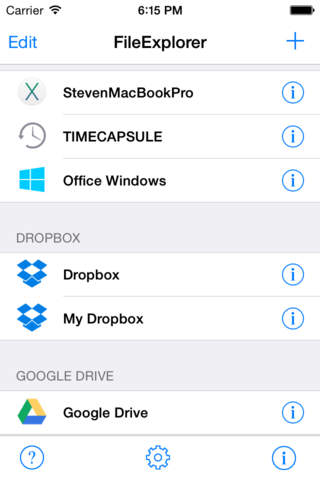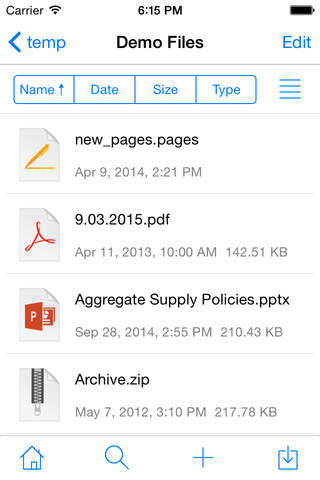FileExplorer app for iPhone and iPad
FileExplorer helps you to access files on your computer (Mac OS X, Windows, Linux), NAS and Cloud Storage (Dropbox, Google Drive, OneDrive etc) from iPhone/iPad. Stream movies and musics to your iPhone/iPad. Directly view documents, photos, play slideshow without iTunes sync.
Features:
1) Access Computer/NAS
Supported OS and device: Windows, Mac OS X, Linux, Time Capsule and NAS.
Access network shares on above OS and device by CIFS, SMB, WebDAV and FTP protocol.
Manage(copy/move/rename/delete) your remote files on iPhone/iPad.
Stream movies and musics from computer/NAS to iPhone/iPad.
Transfer files between computer/NAS and iPhone/iPad.
Search files by file name.
Automatically discover comptuers and NAS when you setup new connections.
2) Cloud Storages
Supported Cloud Storage: Dropbox, Google Drive, OneDrive, Box and iCloud Drive.
Access and manage your files on Cloud Storage.
Transfer files between Cloud Storage and iPhone/iPad.
3) Local Storage
Built-in FTP Server: Transfer files between computer and iPhone/iPad over WiFi.
Sort files and folders by name, date and size etc.
File Management: copy, delete, move files.
4) Supported File Formats
Photos: JPG, PNG, TIFF, GIF
Play Slideshow
Share photos on Twitter, Facebook, Email etc.
Videos: MOV,MP4,MPV,AVI,XVID,MKV,RMVB,WMV,FLV etc.
Video quality:
Up to HD quality (1980 x 1080 pixels) for Quick Time media files (MP4, MOV, MPV)
Up to DV quality (1280 x 720 pixels) for other media files (AVI,XVID,MKV,RMVB,WMV,FLV etc.)
Music: MP3, FLAC, APE, WMA, WAV
Music Playlist: CUE, M3U
Documents: PDF, Pages, Numbers, Keynote, Word, Excel, Powerpoint, RTF, plain text, HTML, Web Archives
And More Features:
Transfer photos between iOS photo library and computers/cloud storage.
Password lock down app.
Favorites, Email, Air Print etc.
Follow us on Twitter: @SkyjosApps
Pros and cons of FileExplorer app for iPhone and iPad
FileExplorer app good for
Slightly clunky, but pretty solids and able to move lots of files smoothly.
Ive been using the free version for quite some time and was so impressed that I decided to support the developer. Its quick, plays content seamlessly and works flawlessly. I primarily use it to view files on my PC. Best $4.99 I think Ive ever spent.
This is definitely my favorite file browser. Are used to use FileBrowser but for some reason it took up a ton of space and became really slow. FileExplorer is 1000 times better and is my new go to for watching movies on my network hard drive. A great app! I hope they continue to develop it!
This is definitely a five star application to me, by definition. What that means is another matter altogether.
Extremely useful for viewing and managing data file among devices and computers, and the cloud. Very much worth the money! Have found this to be a very useful app for viewing and storing files on my devices. I view it as essential. Very reliable!
This app works great. I can access my network file server contents no problem. FTP works great.
Great job guys
Never failed me yet. Fast flexible easy to use. I wish all software was this good
Some bad moments
Device gets hot and drain battery really quick while playing over smb
Start to happen since last update
For many purposes, this app is great. The UI is nice and easy to use. However when it comes to connecting to Windows-based file shares using the SMB protocol, it is severly lacking. This app is only compatible with the SMB1/CIFS protocol which dates to the Windows XP/Windows Server 2003 era. SMB1 is old, flawed, and has high security risks. Everyone says to disable supporting this protocol on all Windows computers and servers.
This app really needs to be able to connect to more modern SMB versions such as SMB2 at the very least which dates to Windows Vista. Access to Windows 10/Windows Server 2016 versions of SMB3.1.1 would be the best, but Im not sure how hard that would be to implement.
If this app uses SAMBA to connecto to SMB shares, please implement the latest version which is SAMBA 4.6.7.
If you want to access your NAS/Samba files remotely for viewing - dont waste your money!!! The transfer is VERY SLOW, practically useless.
Unable to see files on windows 10 no matter what I do. Very frustrating to pay for an app that does not work.
SMB 1 is a security nightmare, but the app developers dont seem to care about updating thier client to support newer, more secure versions.
I love the app, but with iOs 10.3.1 ob iPhone 7 plus it has problems with storing in phones memory, when copy large files or large amounts of data. Copy is being halted by error. The app is not fully compatible with phones memory storage, what makes app not dependable. Please waiting for fix.
Usually FileExplorer iOS app used & searched for
file explorer,
ixpand,
unzip files,
qnap,
sftp,
time capsule,
explorer file manager,
es file explorer,
es file manager,
es file explorer file manager,
file manager - smb, nas, ftp, webdav explorer,
es explorer file manager®,
and other. So, download free FileExplorer .ipa to run this nice iOS application on iPhone and iPad.